If you’re new to the world of website creation, WordPress is an excellent platform to start with. WordPress is a popular content management system (CMS) that powers millions of websites around the world. It’s known for its ease of use, flexibility, and the ability to create a wide range of websites, from blogs and portfolios to business websites and online stores.
At its core, WordPress allows you to create, edit, and publish content on the web without needing to know how to code. It offers a user-friendly interface and a wide range of themes and plugins that allow you to customize the look and functionality of your site.
In this guide, we’ll cover the basics of WordPress, including what is WordPress, how to set up a WordPress site and choose a theme. Whether you’re looking to start a blog, showcase your work, or build an online presence for your business, WordPress provides the tools you need to create a professional-looking website with ease.
Table of Contents
- What is WordPress?
- Benefits of using WordPress?
- Difference between WordPress.com and WordPress.org
- What are WordPress themes?
- What are WordPress plugins?
- What is WordPress Used For?
- Build WordPress website
- 1 – Define your goals and Audience
- 2 – Buy web hosting and custom domain name
- 3 – Setup your WordPress theme
- 4- Install Plugins to Your WordPress Website
- 5- Create pages for your WordPress site
- 6- Add Content
- 7 – Optimize for SEO
- 8 – Incorporate Analytics
- 9 – Create Social media accounts for your website
- 10 – Test and Launch
- 11 – Maintain and update
What is WordPress?
WordPress is a versatile, user-friendly, and free content management system that powers a significant portion of the internet. Initially designed for blogging, WordPress has expanded its capabilities to cater to various needs, from simple blogs to complex e-commerce platforms. Its intuitive interface, coupled with a vast library of themes and plugins, makes it an ideal choice for individuals and businesses looking to establish a strong online presence without extensive technical knowledge.
The graph below shows CMS usage distribution (example WordPress)
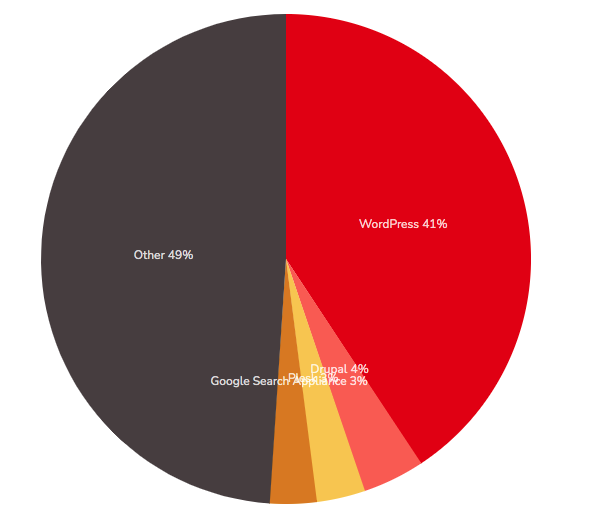
*source builtwith
WordPress Usage Statistics
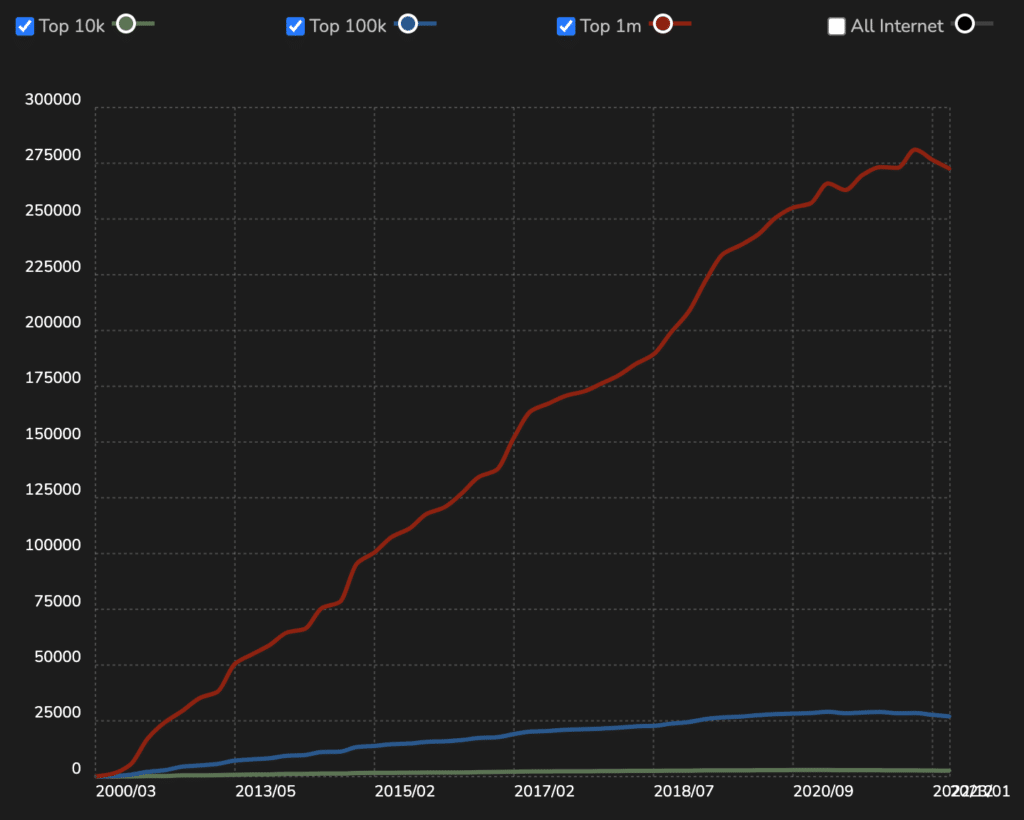
*source builtwith
You can view list of top million websites by traffic using WordPress.
Benefits of using WordPress?
- Easy to use: WordPress has intuitive user interface.
- Global community: WordPress has a massive global community which means it’s super easy to find support for an issue you run into.
- You can scale up the website by using themes and plugins.
- Lower cost: WordPress offers more out of the box solutions.
- Mobile friendly: With WordPress websites are mobile friendly by default.
Difference between WordPress.com and WordPress.org
| WordPress.com | WordPress.org |
| WordPress.com offers managed hosting services designed to enhance your website’s speed, security, and performance. With managed hosting, you can offload various technical aspects of your site to WordPress.com, allowing you to focus on creating content and growing your online presence. WordPress.com offers a range of plans tailored to different site types and budgets, each with increasingly powerful features to meet your specific needs. | WordPress.org provides the WordPress source code for free download, allowing you to upload it to a hosting provider of your choice, a process known as “self-hosting.” However, since this option does not include hosting, you will need to find and pay for separate hosting services. Additionally, you will need to take a more active role in the technical aspects of building and maintaining your website to ensure its effectiveness. |
To read a comparison of features then click here.
What are WordPress themes?
WordPress themes are templates that define the look and feel of a WordPress website. They control the layout, design, colors, and typography of your site, allowing you to customize its appearance without changing the content.
Themes are a fundamental part of WordPress because they enable users to create unique websites quickly and easily. There are thousands of free and premium themes available, each offering different styles and features to suit various needs.
According to WordPress.org there are 12,009 free themes to choose from.
What are the criteria to choose a reputable theme?
- Reviews: Check recent reviews and make sure the theme has overall good reviews.
- Maintenance:make sure the developer is keeping the theme updated.
- Responsiveness: make sure you select a WordPress theme is responsive and designed for mobile first (smaller screen) with more than half of traffic coming from smartphones and tablets. So you will be creating for the majority of the audience.
- Performance: Choose the theme offers the features you need for your website to load fast because having a theme loaded with features you don’t need will make your website slower and this will impact your website’s ranking in searching engines and visitors to your website will leave a slow website quickly.
For example Astra is a speedy, highly customizable, and visually stunning WordPress theme suitable for blogs, personal portfolios, business websites, and WooCommerce storefronts. It is renowned for its lightweight nature, ensuring swift performance.
Pro tip: before you install a theme, check ratings
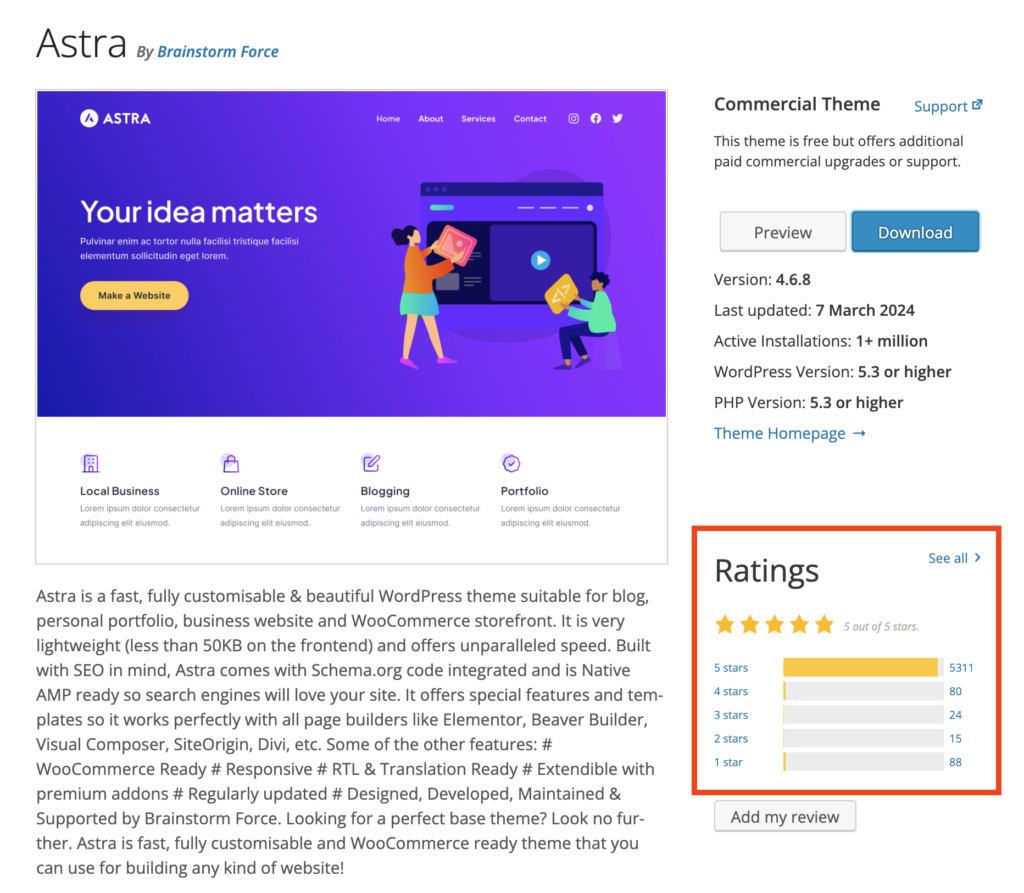
Maintenance: make sure the developer is keeping the theme updated by simply looking at Last updated section.
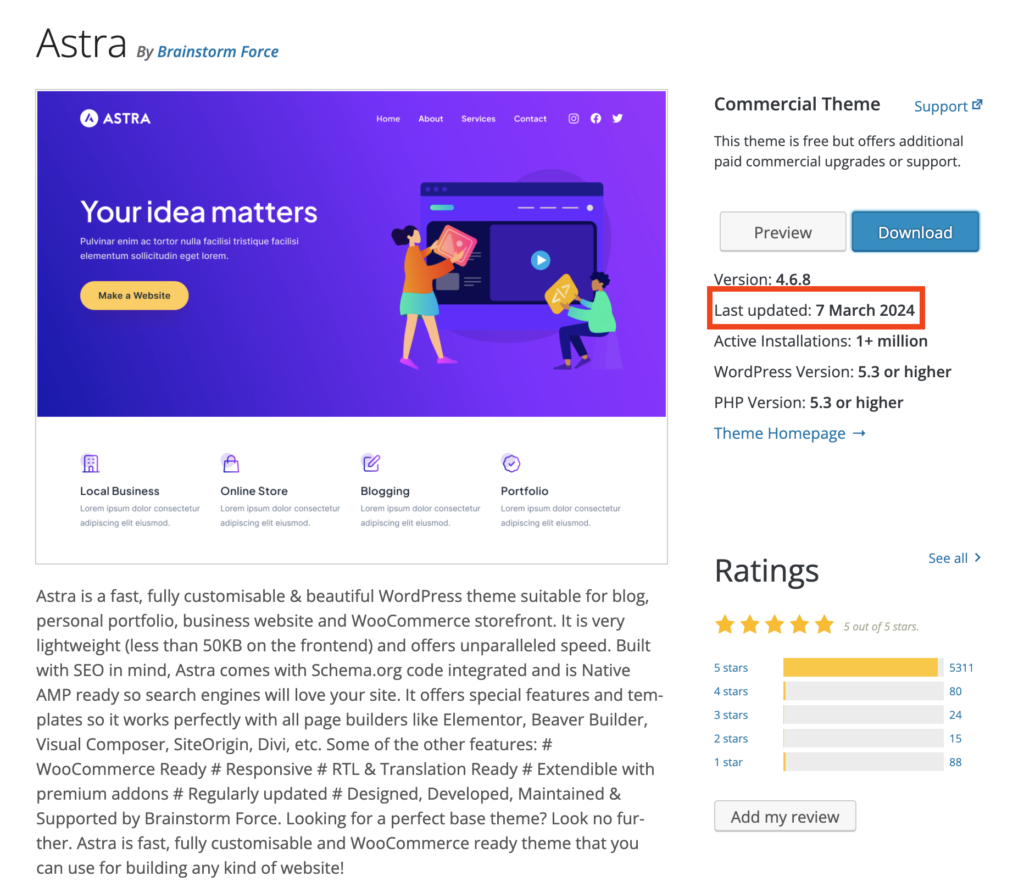
What are WordPress plugins?
WordPress plugins are group of functions that can be added to a WordPress website so when building a WordPress site, one crucial step is installing WordPress plugins on your newly created website. With over 60,000 WordPress plugins available, you have countless options to choose from to enhance your site’s functionality.
Click here to learn how to install WordPress plugin.
Below is an example of an excellent WordPress plugin Really Simple SSL which helps to keep your WordPress site secure.
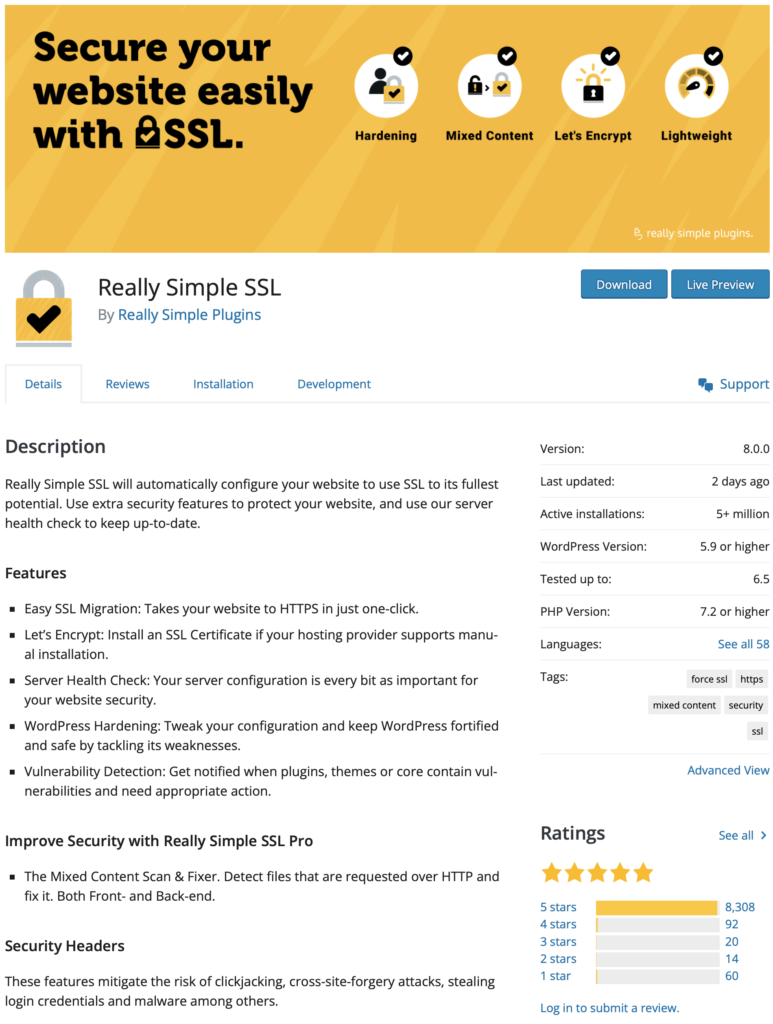
What is WordPress Used For?
- Personal websites: These websites are created to showcase an individual’s skills, talents, hobbies, or interests. They can be used to create an online presence or to promote personal branding.
- Business websites: These websites are designed to promote a business or organization, showcase its products or services, and provide information about its mission, values, and history.
- E-commerce websites: These websites are built to facilitate online transactions, allowing businesses to sell their products or services directly to customers over the internet.
- Blogging websites: These websites are built to publish regular content in the form of articles, photos, videos, or podcasts. They can be used for personal or professional purposes and often incorporate social media sharing and commenting functionality.
- Portfolio websites: These websites are built to showcase an individual’s or a business’s work, skills, or achievements in a particular field, such as photography, design, or writing.
- Educational websites: These websites are built to provide educational resources, courses, or tutorials to students or learners.
Build WordPress website
Building a WordPress website can be an exciting journey, and having the right resources can make the process smoother and more enjoyable. Whether you’re a beginner or an experienced user looking to create or enhance your site, there are several key resources you can leverage to build a successful WordPress website. These resources include themes, plugins, tutorials, hosting services. By utilizing these resources effectively, you can create a stunning and functional website that meets your needs and goals.
1 – Define your goals and Audience
Determine the purpose of your website for example showcase products, offer services and understand your target audience and what they expect from your site.
2 – Buy web hosting and custom domain name
First step is to select a domain name that reflects your business and is easy to remember: You can read our FREE 12 steps tutorial to help you to choose the best domain name which is a crucial step in establishing your online presence, it serves as your digital identity, representing your brand, business, or personal website.
Once you have selected a domain name then now it’s time to buy web hosting service for your website
There are many web hosting providers to choose from such as
There are certain criteria you need to look into. when buying web hosting service
- Uptime
- Good customer support
- Affordable
- Fast website load times
- Friendly user interface
You can read our FREE tutorial to help you selecting the right web hosting provider for your website.
3 – Setup your WordPress theme
Every WordPress website needs a theme and when it comes to choosing a theme then you need to look for certain criteria
- Reviews: Check recent reviews and make sure the theme has overall good reviews, in this example we are looking at Astra WordPress theme
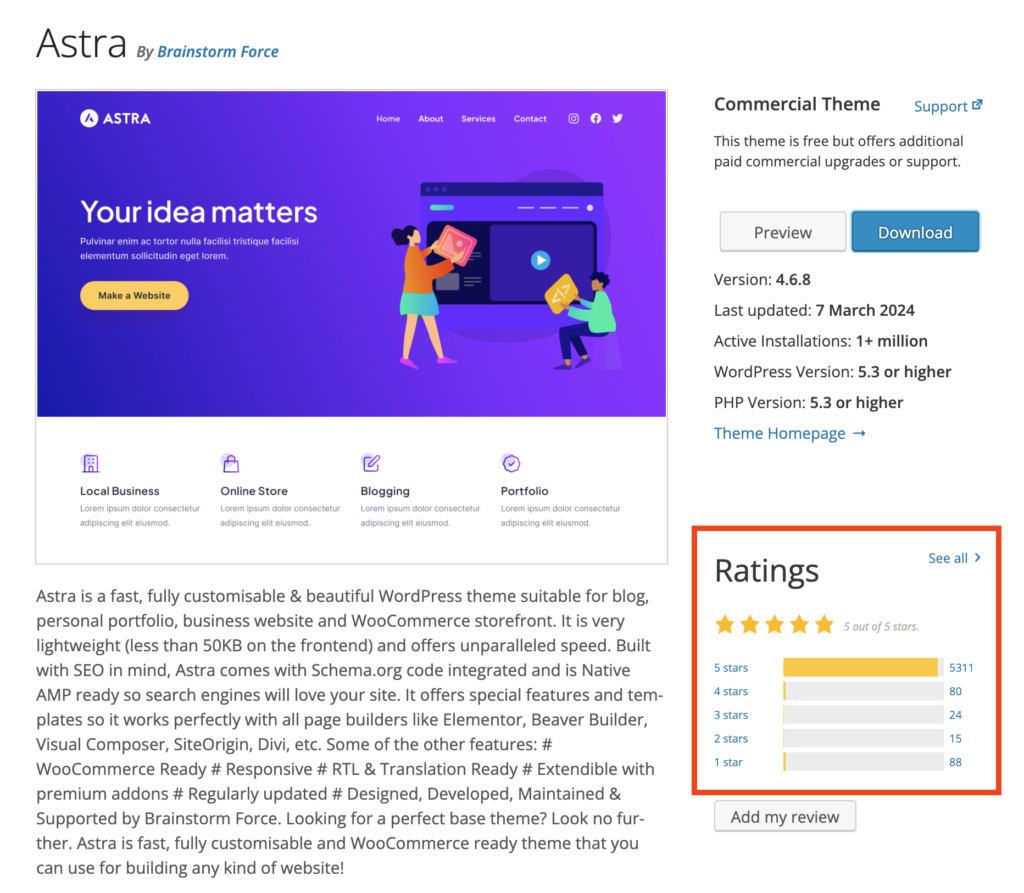
- Maintenance: make sure the developer is keeping the theme updated
For instance let’s say you want to install Astra as theme for your WordPress website, all you have to do
- Navigate to WordPress themes
- Search for Astra in the search box
- Select the theme
- Look for Last Updated
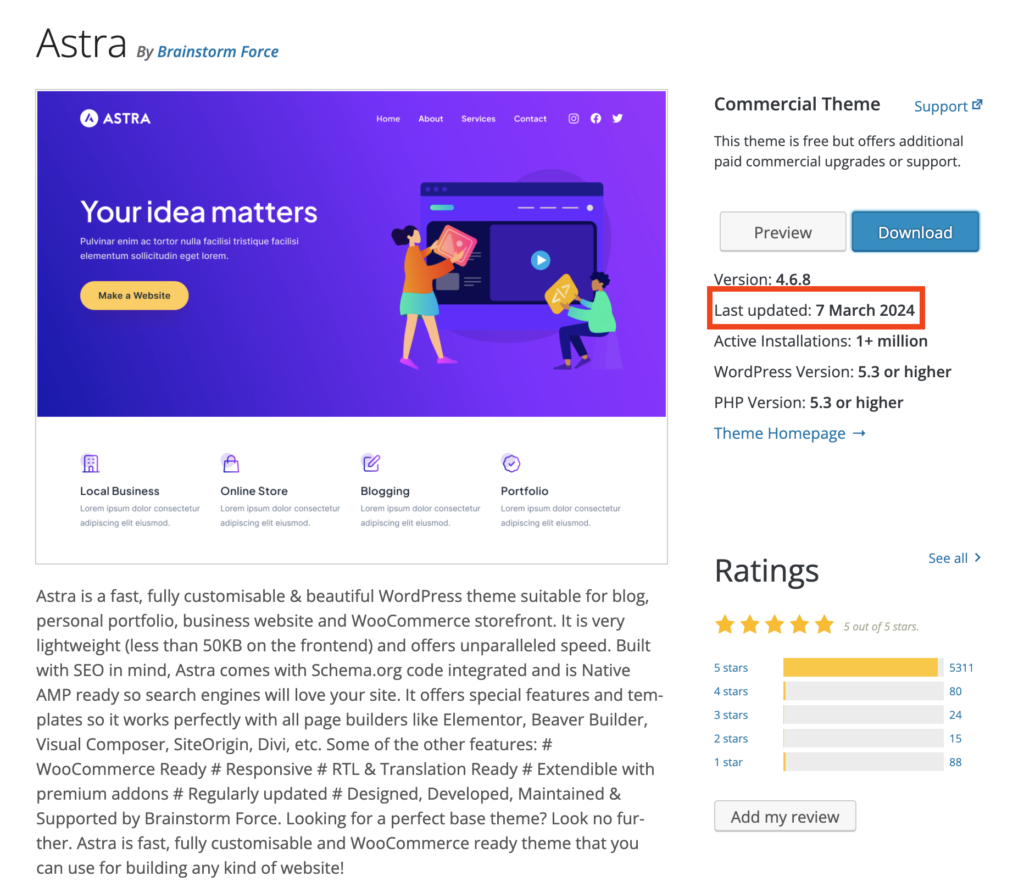
- Responsiveness: make sure you select a WordPress theme is responsive and designed for mobile first (smaller screen) with more than half of traffic coming from smartphones and tablets. So you will be creating for the majority of the audience.
- Performance: Choose the theme offers the features you need for your website to load fast because having a theme loaded with features you don’t need will make your website slower and this will impact your website’s ranking in searching engines and visitors to your website will leave a slow website quickly.
To install a WordPress theme for your website
In the dashboard area navigate to Appearance → Themes → Add New theme
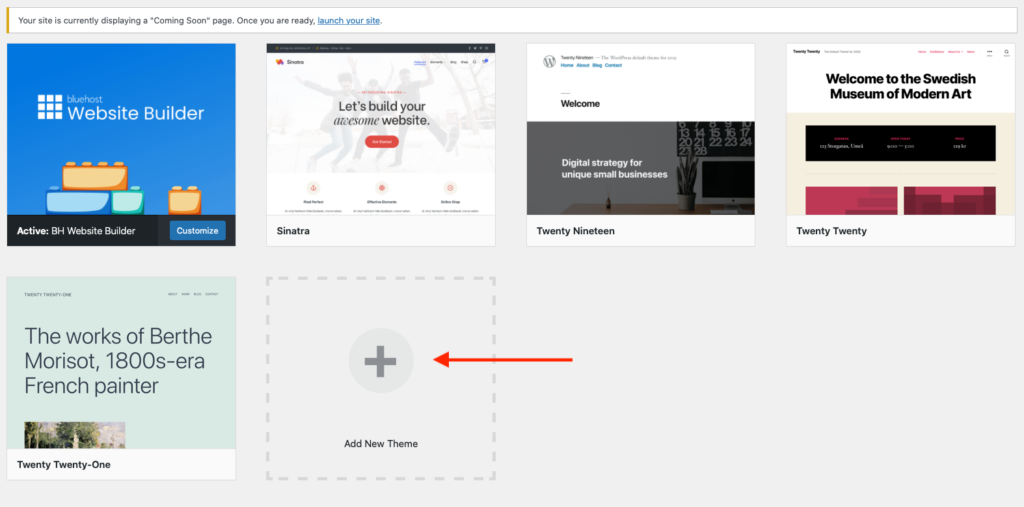
You can filter results based on based on popular, latest, favorites and premium.
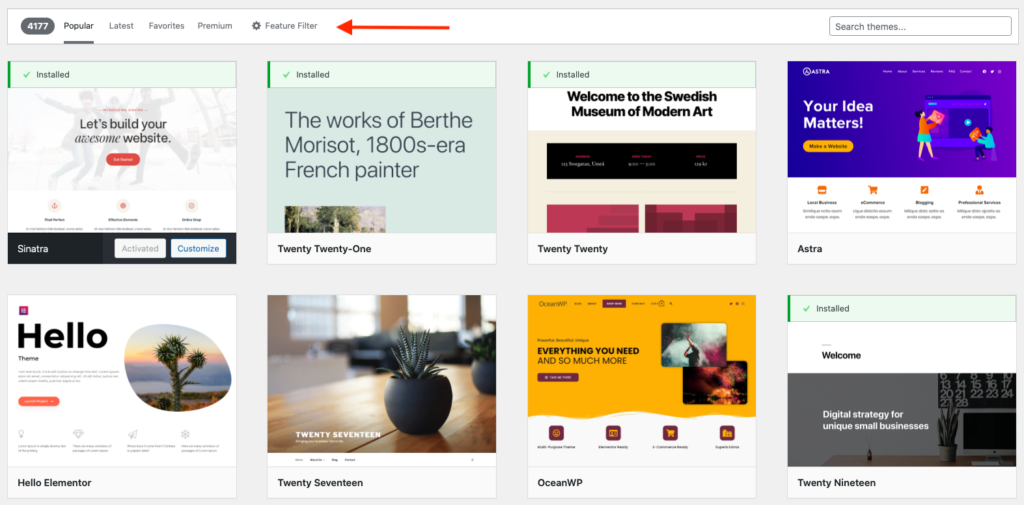
Installing new theme is easy, all you need is
- Choose a theme by simply clicking on one
- Click install
- Final step is to click on Active the theme which will appear once installation is complete
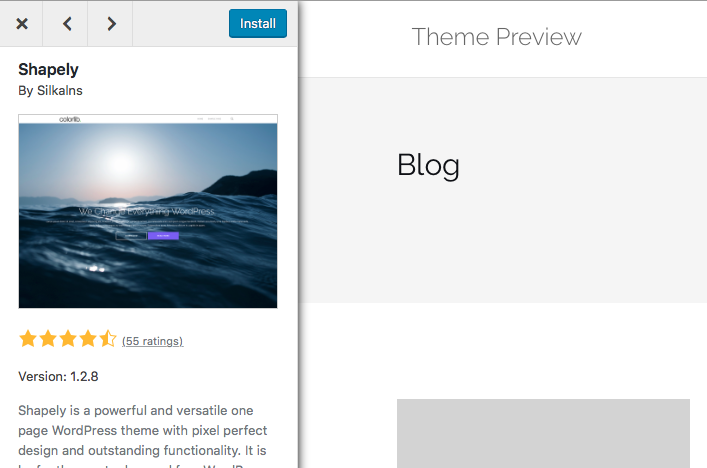
Click Activate
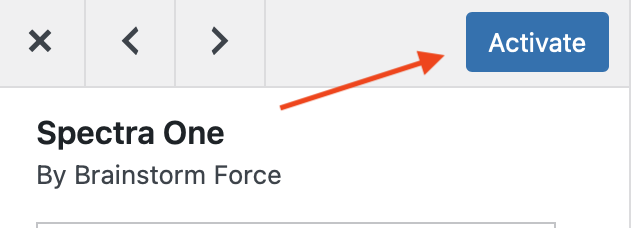
4- Install Plugins to Your WordPress Website
One of the important steps you need to do when you’re building a WordPress site is that you need to install Wordpress plugin to your newly created website.
According to WordPress there are over 60,000 WordPress plugins, which means there are endless options to choose from
To learn how to install WordPress plugins then you can read our FREE tutorial on how to Install WordPress plugins.
Read our FREE guide to learn about WordPress plugins you need for your WordPress website.
5- Create pages for your WordPress site
To add new page in the sidebar, hover over pages and click on Add new or click on pages then select Add new, now give it a title.
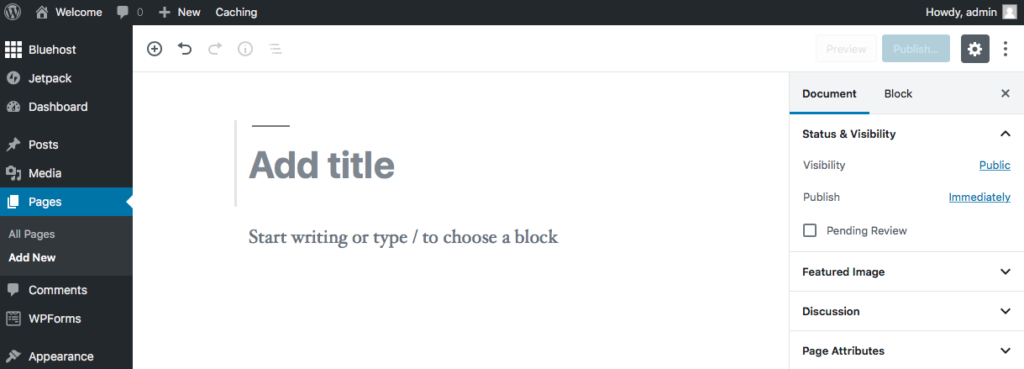
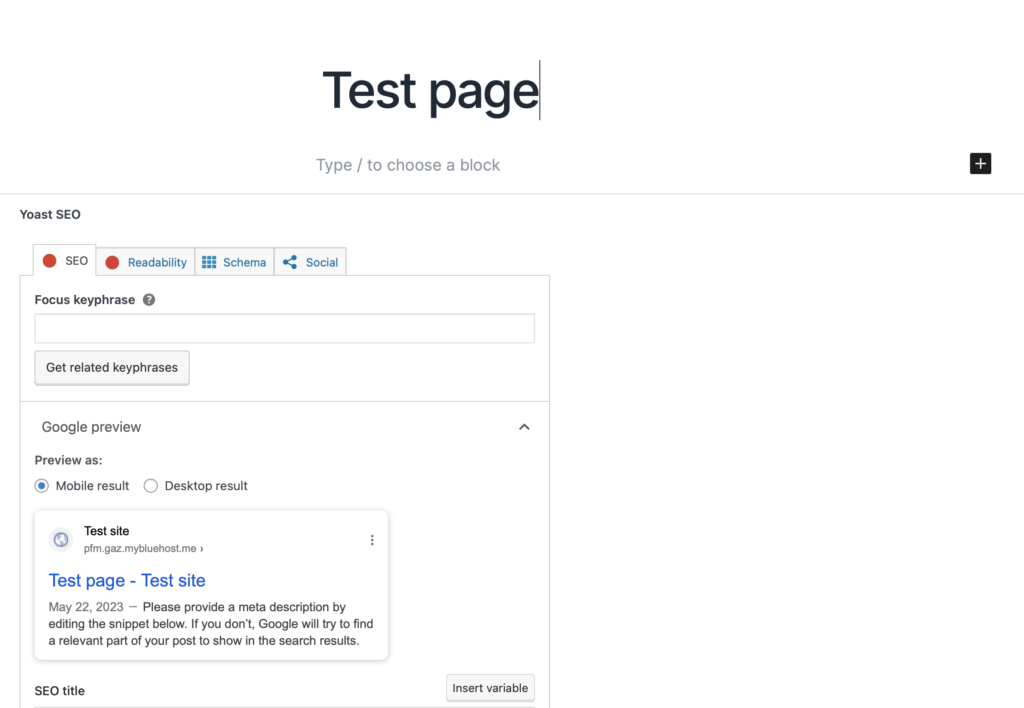
6- Add Content
Next is to add content to your page like images, list, files etc.
Click inside the page where it’s saying start tying or type under title in this example under Test Page.
You will see a plus sign then you can search for things such as list, images etc.
Pro tip: When you click on the plus sign
- You can either search for what you want
- Or click on the Browse all button to expand the list of options to the left hand side.
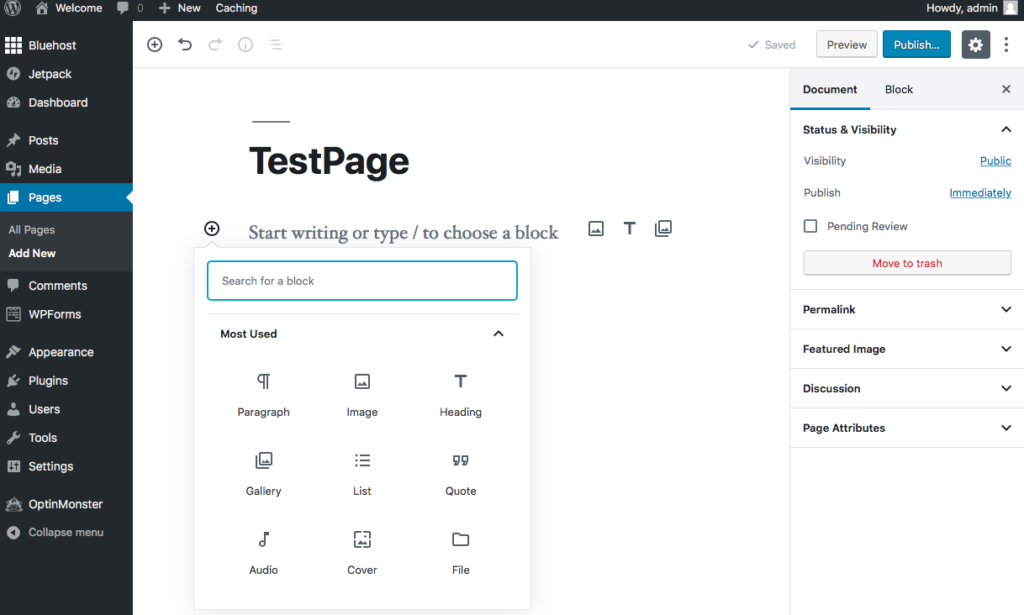
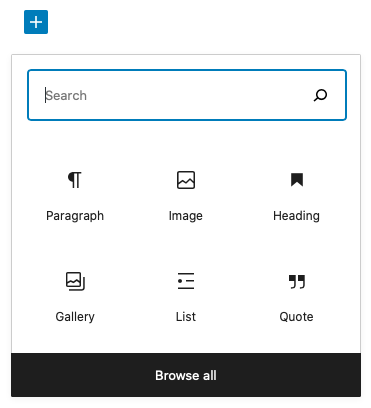
Click on Browse all to get lots of options you can use to build your website.
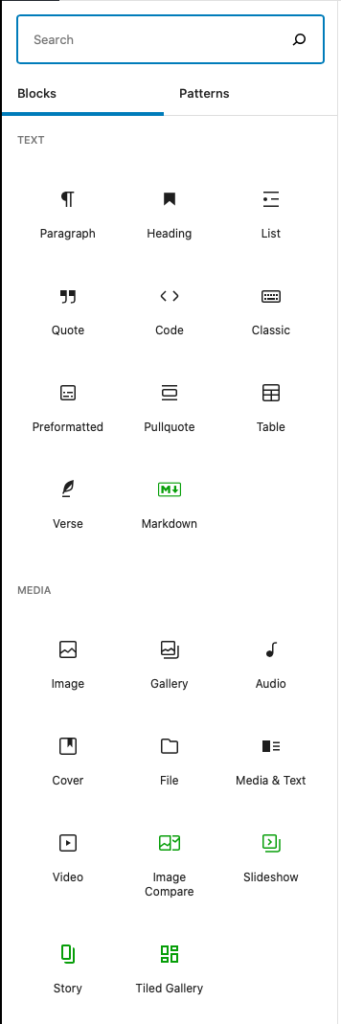
You can follow same process to create more pages.
7 – Optimize for SEO
Use relevant keywords throughout your content.
Optimize meta titles, descriptions, and headers.
Ensure your website loads quickly and is mobile-friendly.
8 – Incorporate Analytics
Integrate tools like Google Analytics to track website traffic, user behavior,and conversions.
Analyze data to understand your audience and make informed decisions.
9 – Create Social media accounts for your website
Social media Increases brand awareness and engage with your customers.
You can create Facebook page, Instagram or Threads as well to reach more customers.
10 – Test and Launch
Test your website and functionality to make sure everything is working as expected.
Review for any errors or broken links.
Make sure there is no spelling mistakes.
Once satisfied, launch your website.
11 – Maintain and update
Regularly update content, product listings, and announcements.
Monitor website performance and make improvements based on analytics.

