Site not secure means website is not secure, which means you need to secure your WordPress website with HTTPS is vital for protecting sensitive information exchanged between your site and its visitors. HTTPS encrypts this data, ensuring its confidentiality and integrity. Implementing HTTPS involves obtaining and installing an SSL/TLS certificate, updating WordPress settings and URLs, fixing mixed content errors, and updating links and resources to use HTTPS. Without HTTPS, your site may be flagged as “site not secure” by browsers, potentially discouraging visitors and compromising the trustworthiness of your site.
Table of Contents
- What is HTTP in a website?
- Difference between HTTP and HTTPS?
- Check your WordPress site for SSL certificate
- How to setup HTTPS on WordPress website?
- 4: Activate the plugin
- Step 5: website is secure
What is HTTP in a website?
HTTP stands for Hypertext Transfer Protocol. It is the underlying protocol used by the World Wide Web to define how messages are formatted and transmitted, and how web servers (which store website data) and browsers (like Chrome or Safari) should respond to various commands. When you visit a website, your browser sends a message to the server asking for the website’s information. The server then sends back the information, and your browser uses it to show you the website. HTTP is what makes this conversation possible, allowing you to access websites and view content on the internet.
Difference between HTTP and HTTPS?
HTTPS is essentially HTTP but with added encryption and verification.
The key distinction between the two protocols lies in HTTPS using TLS (SSL) to encrypt regular HTTP requests and responses, as well as digitally sign them. This additional layer of security makes HTTPS significantly more secure than HTTP.
Check your WordPress site for SSL certificate
You can use FREE tools like the certificate checker from Godaddy to check if your website is properly secured by an SSL certificate.
If you don’t have an SSL certificate then most web hosting providers offer free SSL when buying a web hosting plan.
List of web hosting providers offer FREE SSL
How to setup HTTPS on WordPress website?
1: Login into WordPress
- Navigate to your web hosting panel in this example we are using Bluehost
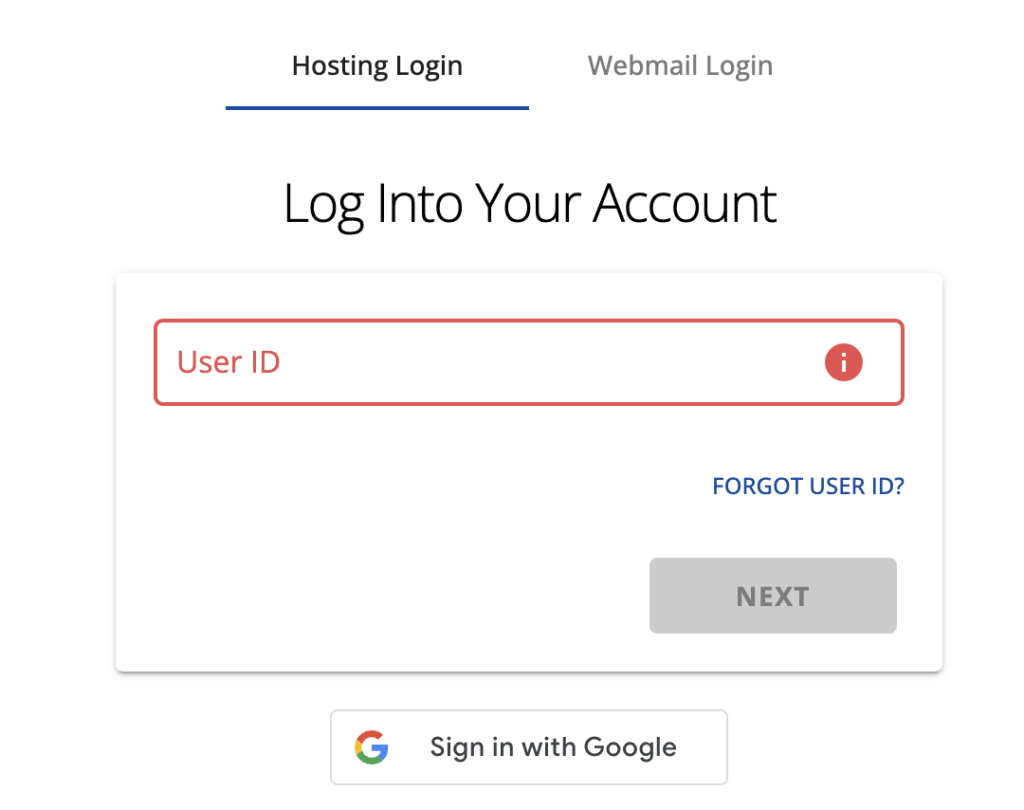
- Click on Edit Website to go to your WordPress site
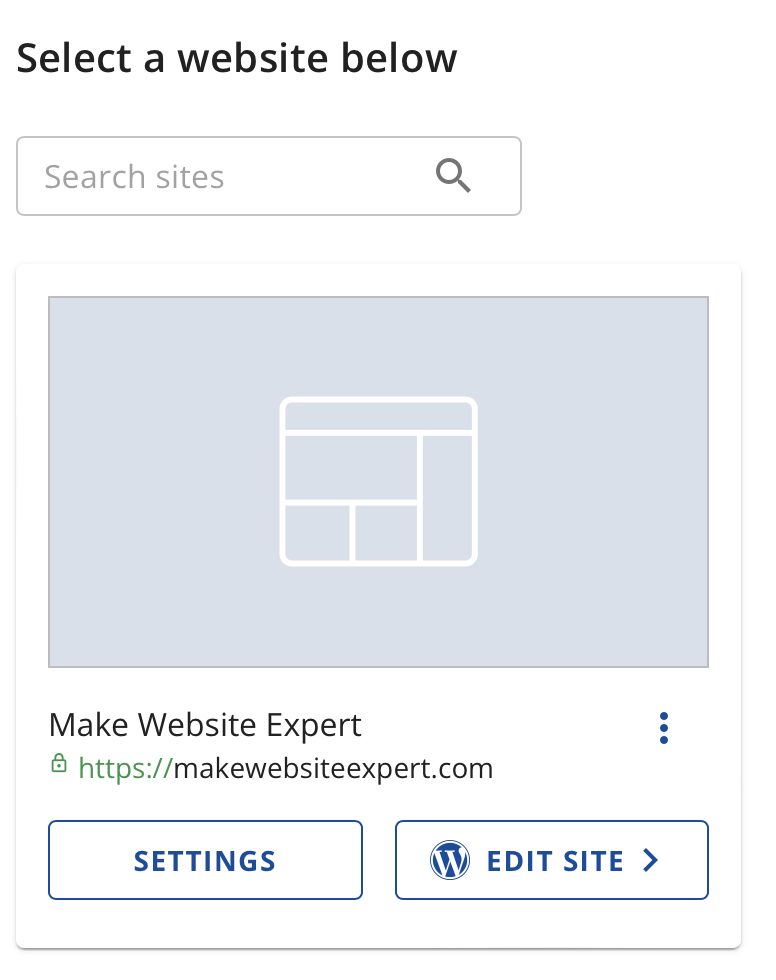
2: Go to plugins in the WordPress dashboard
- Click on plugins
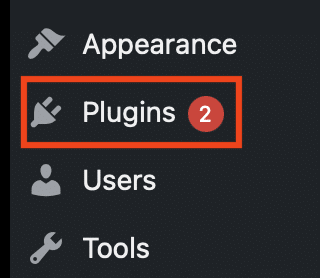
- Click Add new plugin
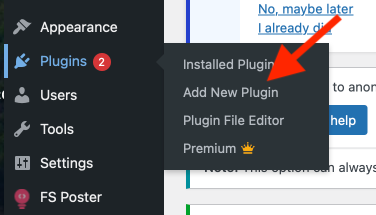
3: Download and Install Really Simple SSL plugin
- Type Really simple SSL in the search field and then click on install now (check image below)
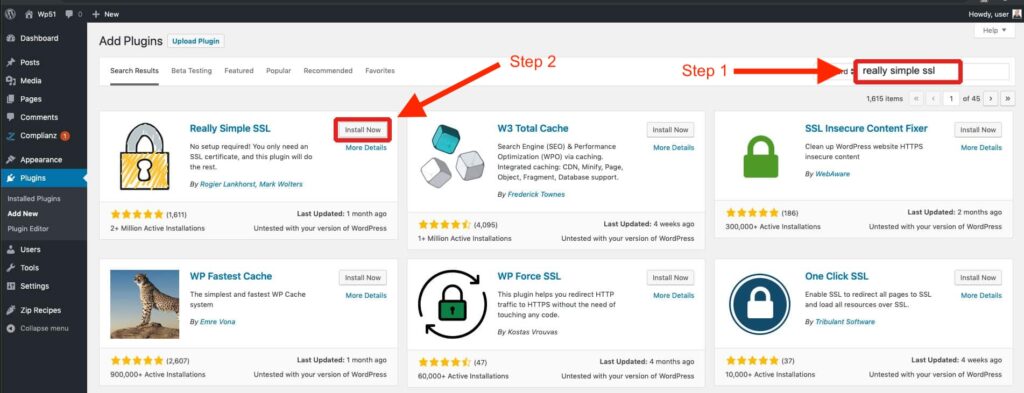
- Click on Install now
4: Activate the plugin
Click Activate once installation is complete

Now navigate to the plugin then go to Plugins > Installed plugins
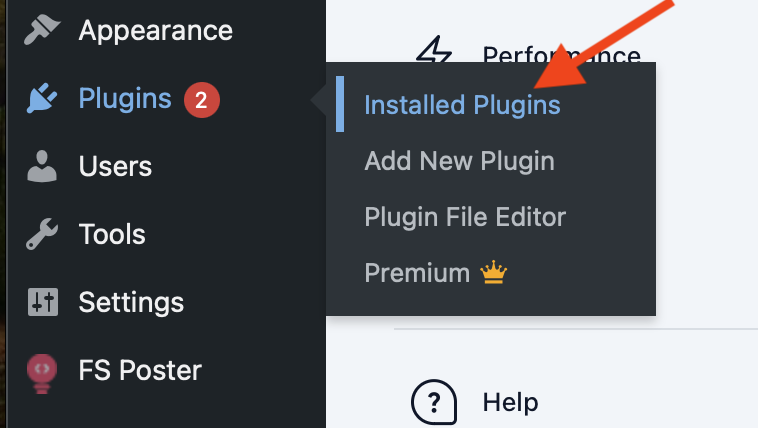
In the search bar you can search for ssl then once you see the option as the image below then click settings
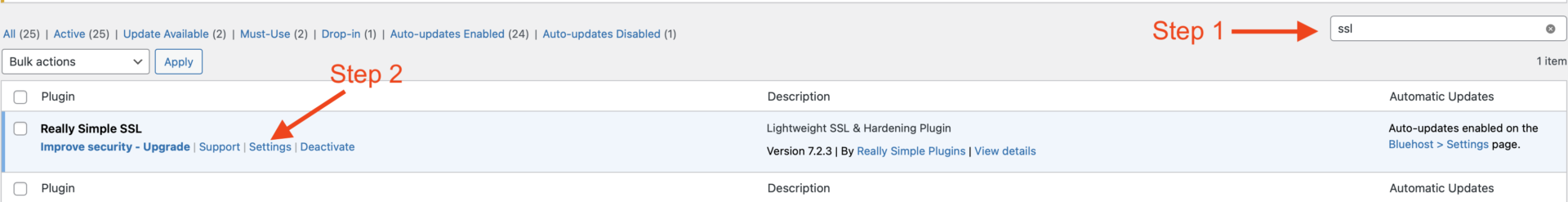
In the settings page for really simple ssl you can select go ahead and activate
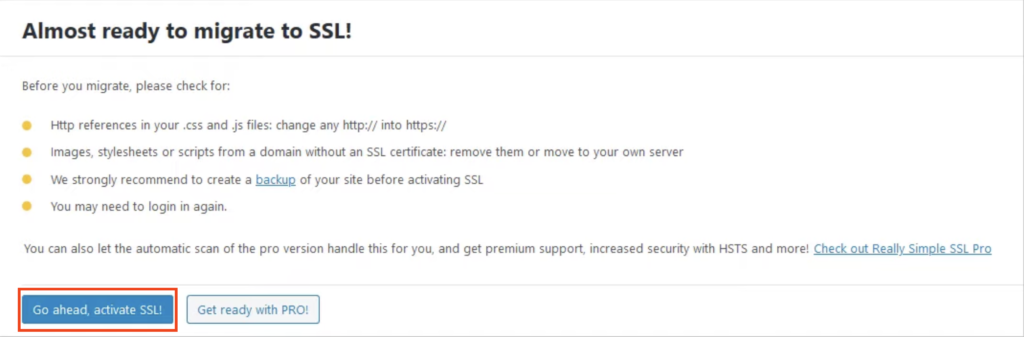
Step 5: website is secure
After you activate SSL plugin then your website’s connection is secure now, you should see the lock icon in the url like the below image.



One thought on “How to fix site not secure WordPress website – 2024”
Comments are closed.